|
Defining Lead Times for Your Part
|   |
To define total lead time for a part:
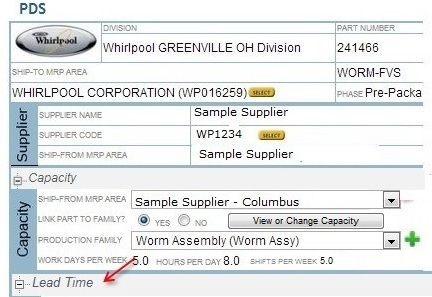

Note: For a part that is linked to a Production Family, values for Steps 2 and 3 can be automatically populated by setting the Lead Time Defaults during Production Family creation. See Using a Production Family to Set Lead Time Defaults.