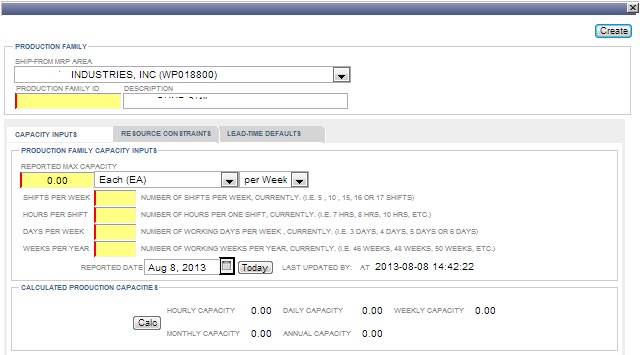|
Defining Capacity for a Production Family
|   |
The reported maximum capacity for a production family must take into account the ability to produce all parts in the group. For example if you have 3 parts in the group, and you have the ability to produce annually 1000 pieces of Part 1, 2000 pieces of Part 2 and 3000 pieces or Part 3, then your Reported Max Capacity would be 6000 pieces per year.
Once reported maximum capacity of your production family is defined, it is necessary to understand how much working time is used to achieve that maximum capacity.
Let's begin.
With the Capacity Input tab selected: